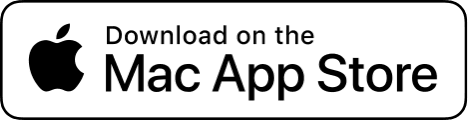2025/05/30

Google Meet has recently added a new feature to the online meeting platform which automatically zooms your camera to center on you.
If you're using a Virtual Camera like Xamera Camera, and have already framed yourself perfectly, you can turn this feature off like so
- Click on the up arrow button ^ next to the Camera Button
- Click on Backgrounds and effects
- Go to Appearance tab
- Disable the Framing Toggle
Full video on how to disable this feature is also available here
If you liked this tutorial, make sure you check out my app Xamera Camera for macOS, which gives you a lot more power over how you present yourself online.